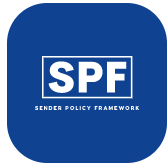SPF and DMARC are two important email authentication protocols that can help prevent email delivery issues.
SPF (Sender Policy Framework) is a mechanism that allows the owner of a domain to specify which mail servers are authorized to send email on their behalf. This helps prevent email spoofing, where a hacker or spammer sends an email with a fake “from” address. To configure SPF, you will need to add a TXT record to your domain’s DNS settings. The record should include a list of IP addresses or hostnames that are authorized to send email for your domain.
DMARC (Domain-based Message Authentication, Reporting & Conformance) is an email authentication protocol that builds on top of SPF and DKIM (DomainKeys Identified Mail). It allows domain owners to specify a policy for how email messages sent from their domain should be handled if they fail SPF or DKIM authentication. To configure DMARC, you will need to add a TXT record to your domain’s DNS settings. The record should include your DMARC policy, which can specify things like whether to reject or quarantine messages that fail authentication.
By configuring both SPF and DMARC, you can help ensure that your domain’s email is coming from authorized sources, and that any attempts to spoof your domain’s email will be detected and handled according to your specified policies.
Note: DMARC is recommended to be implemented after SPF and DKIM is configured.